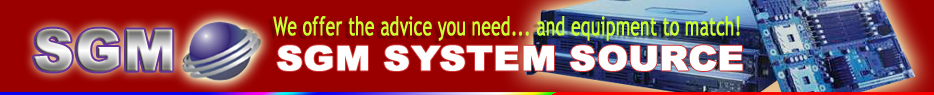|
| |
|
|
|
| |
LCD |
|
 |
| |
Acer-AL2032W
20" Wide Screen |
| |
Viewsonic-N2000
20" LCD |
| |
Viewsonic-N3000W
|
| |
30" LCD wide screen
HDTV |
| |
| |
| |
PLASMA |
|
| |
Viewsonic-VPW4255 |
 |
| |
42"
Plasma 1024x1024 resolution |
| |
Viewsonic-VPW5500
|
| |
55"
Plasma 1366x768 |
| |
Viewsonic-Desktop
Stand |
| |
Viewsonic-Wall mount
stand |
| |
| |
| |
SPEAKER OPTIONS |
|
| |
CREATIVE |
 |
| |
Creative
SBS 5.1 560 42W RMS 70W Power |
| |
Creative
Inspire 5.1 47W RMS 75W Power |
| |
Digital5500
48 Watts |
| |
Creative
Megaworks |
| |
650
6.1 THX 600 Watts |
| |
|
 |
| |
LOGITECH |
| |
Logitech
X 530 5.1 70 Watts |
| |
Logitech
Z 5300e 5.1 280 Watts |
| |
Logitech
Z 5500 Digital 5.1 |
| |
|
|
| |
REMOTE CONTROL OPTION |
|
|
| |
Logitech Harmony Remote
680 |
|
|
|
Logitech
Harmony Remote 680-Programmable
remote control- infrared. Imagine setting up your home theater
system or Media Center PC to watch a DVD movie with full surround
sound... listening to your CDs in full stereo... or enjoying your
favorite TV shows. How many remote controls would you have to cycle
through? Do you remember the button sequences to perform these activities?
With Logitech Harmony 680 advance universal remote control, a single
button is all it takes. That's right: Just press "My Videos",
"My |
 |
| |
Music",
or "My TV" on your Harmony 680 and all your equipment
turns on and automatically adjusts to the right settings. It's called
Smart State Technology, and it will put you and your family back
in control of your home entertainment system. Plus, the Harmony
680 lets you seamlessly integrate your Media Center PC with your
Home Theater setup. Right out of the box, the Harmony 680 is pre-configured
for Windows XP Media Center Edition. To program the remote to work
with the rest of your home entertainment components, simply log
on to the Logitech Web site and set up the remote. Once the set
up process is complete, everyone from the kids to the babysitter
can enjoy the full Media PC entertainment experience. |
|
| |
|
|
| MEDIA CENTER EXTENDER |
|
| The
Dual-Band Wireless A/G Media Center Extender lets you bring the
digital entertainment available through and stored on your Windows
Media Center PC to your Home Entertainment Center or any TV/Stereo
in your home, without running cables through the house. Using a
Wireless-A, Wireless-G, or wired Ethernet connection, the Media
Center Extender displays home-made or downloaded digital movies
and your digital photographs on the TV for the whole family to enjoy.
And your digital music collection is finally freed from those little |
 |
| |
| |
| |
| |
| |
| |
| |
| |
| |
computer
speakers and can play in full glory through your stereo system.
You can also watch and pause live TV shows, or record them digitally
for later viewing. Finding something to watch is easy with the free
on-screen program guide. The Media Center Extender sits by any home
stereo and television and connects to them using standard consumer
electronics cables. Then it connects to your home network by Wireless-A
or Wireless-G networking, or if you prefer, it can be connected
via standard 10/100 Ethernet cabling. Using the included remote
control and the user-friendly menus on your TV, you can quickly
find the digital movies, TV shows, pictures or music on your Windows
Media Center PC. You can even chat with friends through Microsoft
Windows Messenger while watching movies on the same screen.
|
|
| |
| |